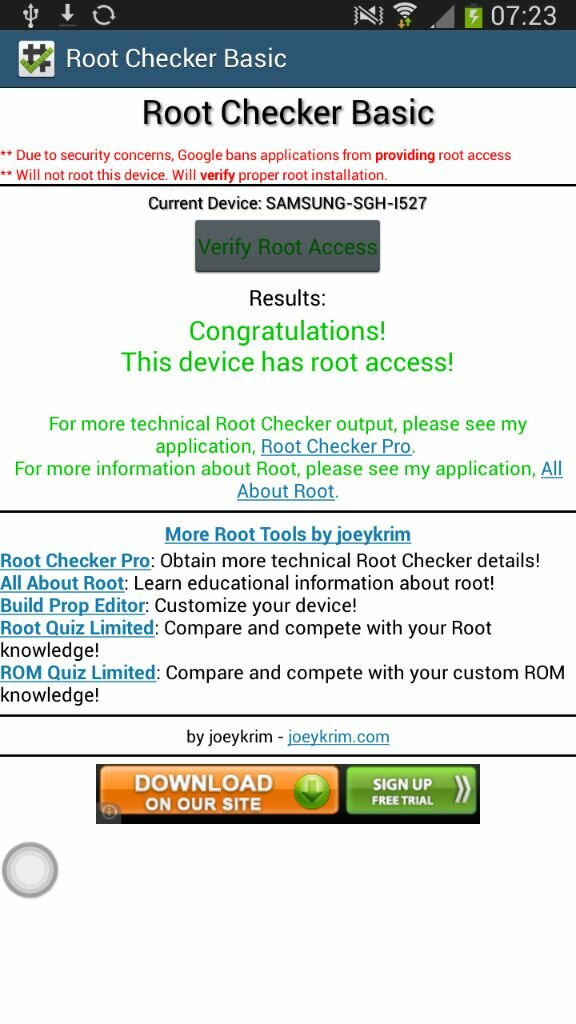Update: Kingo Root may be malicious. See here for details.
AT&T Galaxy Mega has been rooted and the method is one click. Here’s how to do it (you need a Windows PC and working internet connection):-
- Download Kingo root app from (link removed – Ed.) and unzip it once downloaded.
- enable usb debugging on your AT&T Galaxy Mega
- Connect your phone to your PC
- Run Kingo app and click on Root and viola you should be rooted
Source:-xda
About munchy
Munchy is a Cobol Programmer by profession, Android diehard by choice. When he is not thinking about Android he loves to take his Mustang out for a drive to no where.
- Google+ |
- More Posts (572)