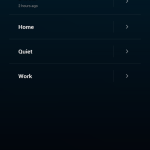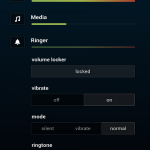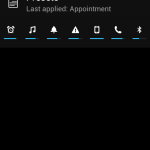Have you ever been in a meeting, and low and behold, you realize you didn’t turn your phone to silent? And the only way you come to this conclusion is because that piece of plastic in your pocket starts playing some obscene ringtone…
Enter Persist + from app developer Netroken. 
Persist + is an app available for download in the Play Store, both a free version and a paid version. It is a volume control app that controls all aspects of the sound and vibration your device emits.
Below are details from the Play Store:
Persist puts you in complete control of your audio with a variety of volume controls and settings.
★Persist is a new contender that’s one of the most powerful we’ve seen, and comes with tons of options. – LifeHacker ★
☆ Flexible presets
Apply your favourite audio settings in one tap. Quickly silence volume levels at an appointment, or at night for a comfortable sleep. Presets can be scheduled to automatically apply at any time or location.
☆ Volume locker
It’s the best way to prevent volume changes when bumped in your pocket, avoiding unexpected bursts of sound or missed calls. Using the “pocket locker” feature, you can automatically prevent accidental changes by locking the volume when your screen is off.
☆ Fully interactive widgets
A wealth of features at your fingertips. In an instant, you can change volume levels, apply presets, and much more, directly from your home-screen.
FEATURES
✔ Create scheduled presets to easily apply your favourite settings.
✔ Lock each volume level to prevent accidental changes.
✔ Easily access volume controls and presets via notification shortcuts.
✔ Change ringtones for alarm, ringer, and notifications.
✔ Switch the ringer mode between silent, vibrate, and normal.
✔ Control vibrate settings.
✔ Separate or link ringer and notification volume (android 2.3 and below).
✔ Perform various notifications such as a vibrate or sound when the volume is locked.
✔ Works great with Tasker and Locale with its built in preset plugin.
✔ View and change a variety of volume levels.
• Alarm
• Bluetooth
• Media
• Notification
• Ringer
• System
• Voice (in-call)
✔ Fully interactive home-screen widgets
• 1×1 Preset – apply a set of audio settings
• 1×1 Preset list – easily apply any preset
• 1×1 Volume locker – change or lock volume levels
• 1×1 Vibrate – switch vibrate settings for ringer and notification
• 1×1 Ringer mode – change the ringer mode
• 4×1 Dashboard – a slew of interactive volume widgets
Some screenshots:
(Screenshots courtesy of Netroken)
Couple ways of accessing the app itself, you can either choose to have widgets on your home screen for whatever particular setting you want (silent, night, default, work), or you can just access it from the app drawer.
On to the presets: You have Appointment, Default, Night and Silent. Within each one, the volume levels for media, system, ringer and vibration have been set to a pre-determined level, but this is completely customizable for your specific needs. You can add or delete options from each preset profile, or create your own tailored to you and your schedule.
You can set up specific times for a preset to kick in, per se your Night profile could be set to turn on at 10pm and turn off to normal at 6am. What I have found most useful about this app, is the ability to set an address location for a specific profile to turn on. For instance, at home I had my profile set to default; volumes on max so I could hear them over a 2 year old. For the Work profile, I input my work address and set it up to turn on within 100 meters of that address. I was a little skeptical of this but hey, lets try it. Sure enough, got to work and the presets I had set up for work kicked in. Leave work and once I got 101 meters away from work, they turned off and went back to the default settings. Pretty neat!
Final thoughts:
I rather like this app. Adds a nice feature with the ability to turn on preset profiles within a certain distance of wherever you choose. It’s straightforward and simple to use, not complex at all. Now in saying that, the app itself is not complex to use, but it will take a little time to go through all the options that are available to you, as to different ring volumes, vibration intensities, and so on. A must have app for anyone that has a hectic schedule, or is too busy throughout their day to be bothered to check or set volumes before a meeting.
About Sean Winder
I work in a liquor store by day, but am a techno-phile at all times. Love Android and its diversity. Technology in general is of great importance but my passion is for my beautiful wife and our 2 kids.
- Web |
- Google+ |
- More Posts (43)