Here are Android Fan Network’s Weekly App Picks from the AFN staff for the week of January 12. These may be apps we can’t live without or apps we just discovered. Either way, we think they are worth sharing with you. If there is an app that you think we may enjoy, send us a tip so we can take a look.
Focus – photo sharing – Praneeth
Don’t want others to view all your personal photos from the gallery on your Android device when you just want them to view a single photo? Then Focus is your best bet.
Focus is a simple photo sharing app that limits others to see only the picture you shared. They can only swipe left or right or zoom the picture by tapping it. It will prompt for a PIN that is known only to you when others try to see other photos by hitting back button.
Here are three simple steps on how to share limited photos to others using Focus.
- Install Focus – photo sharing app from Play Store on to your Android device (4.0 and up).
- Set a PIN by launching Focus-Settings app from App drawer.
- Open your gallery, select a photo, hit share and choose Focus Gallery Share for the drop down list.
![]()
Battery Widget Reborn – Kenny
Battery Widget Reborn is a cool little app that gives you some advanced functionality and information based, obviously, on your battery meter.
Battery Widget Reborn adds a permanent notification in your status bar to display the current battery level. This notification allows you to open up the app quickly, or open up your built-in battery settings panel in your ROM. It can be configured either way. The notification can be set up to include different pieces of information, such as current temperature of your phone, the current voltage, the time remaining until the battery goes flat, et cetera. Battery Widget Reborn also has a feature to automatically put your phone into “Night Mode” which gives you configurable options to turn off the phone’s various radios. It comes with two different widgets to put on your home screen as well. Overall, this is a pretty handy app that I’ve been using for about a year now.
![]()
Compulsive – Sean
Candy Crush fans rejoice, there is an alternative to your addiction… enter Compulsive.
Compulsive is a simple game in which you are to “clean” up the board by organizing the pieces by color groups of 4 or more. Doing so will destroy the connected pieces and drop the remaining ones above. Much like Candy Crush or Bejeweled in its game play, it’s a madcap dash against the clock so be mindful of your very limited game clock. This is one of those games that is hard to put down once you’ve started.
![]()
Pebble Notifier – Gavin
You may not be able to take pictures with it or talk to it, but the Pebble is my favorite smart watch released to date. It is simple and does its job well. However, the stock software has its limitations, only allowing notifications for calls, texts, and Gmail.
This is where Pebble Notifier comes in. You can allow any app that provides notifications to show up on your Pebble. That is it, very simple but it does its job well just like the Pebble itself. Even more, it has quiet time built into the app so you can turn notifications off during certain hours.
If you have a Pebble, hit the link below to check out Pebble Notifier for free.
![]()
Image Credits: Android Fan Network






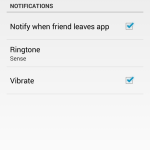
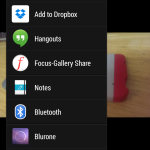
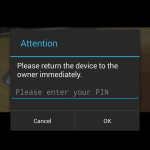
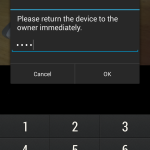
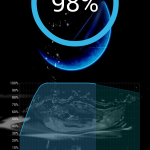

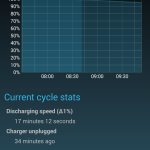
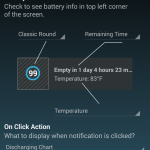


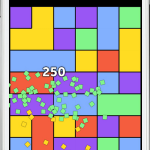
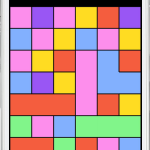
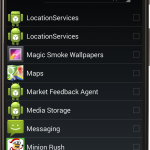
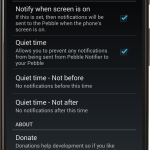
Pingback: Android Fan Network’s Weekly App Picks – February 23
Pingback: Minecraft game tips 1.0.829.3 Review