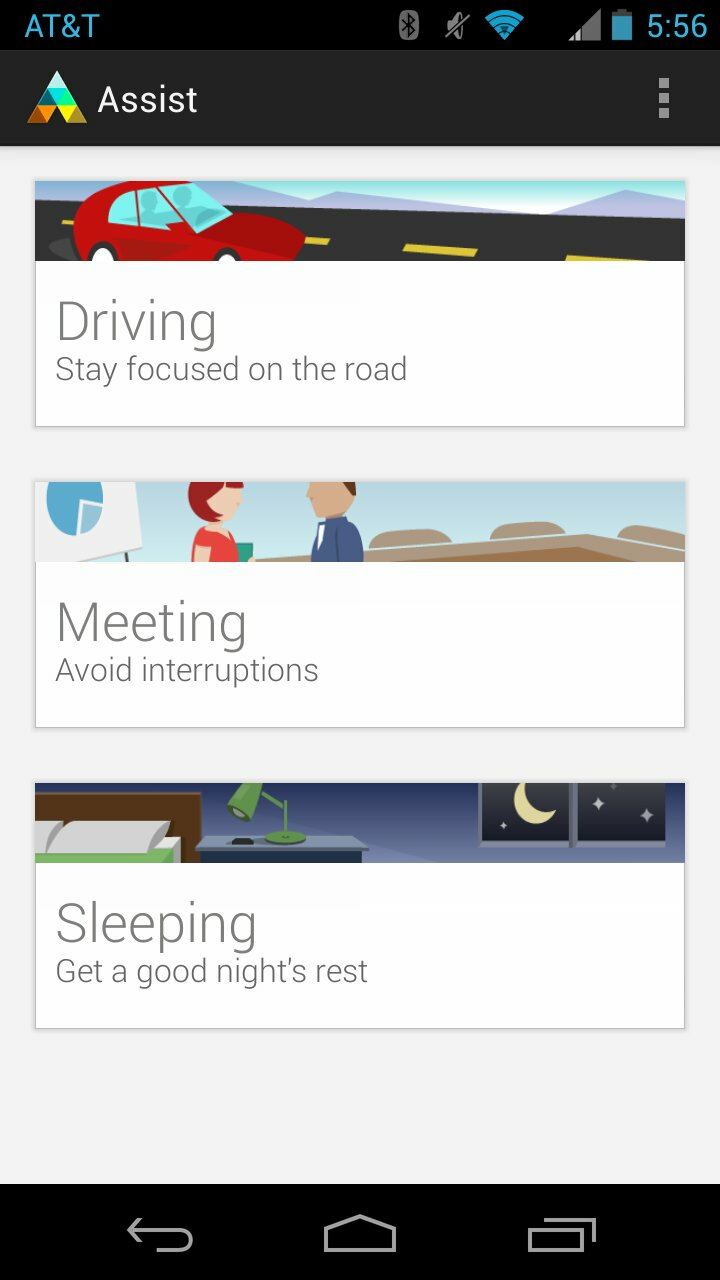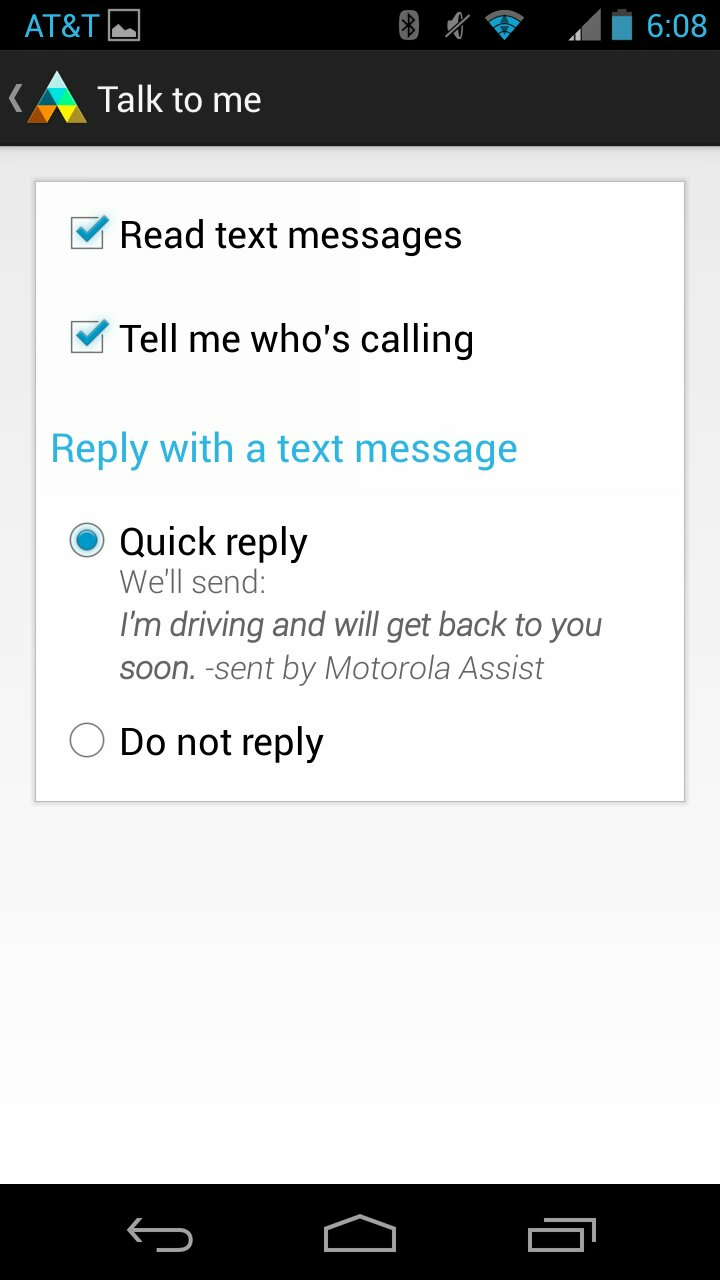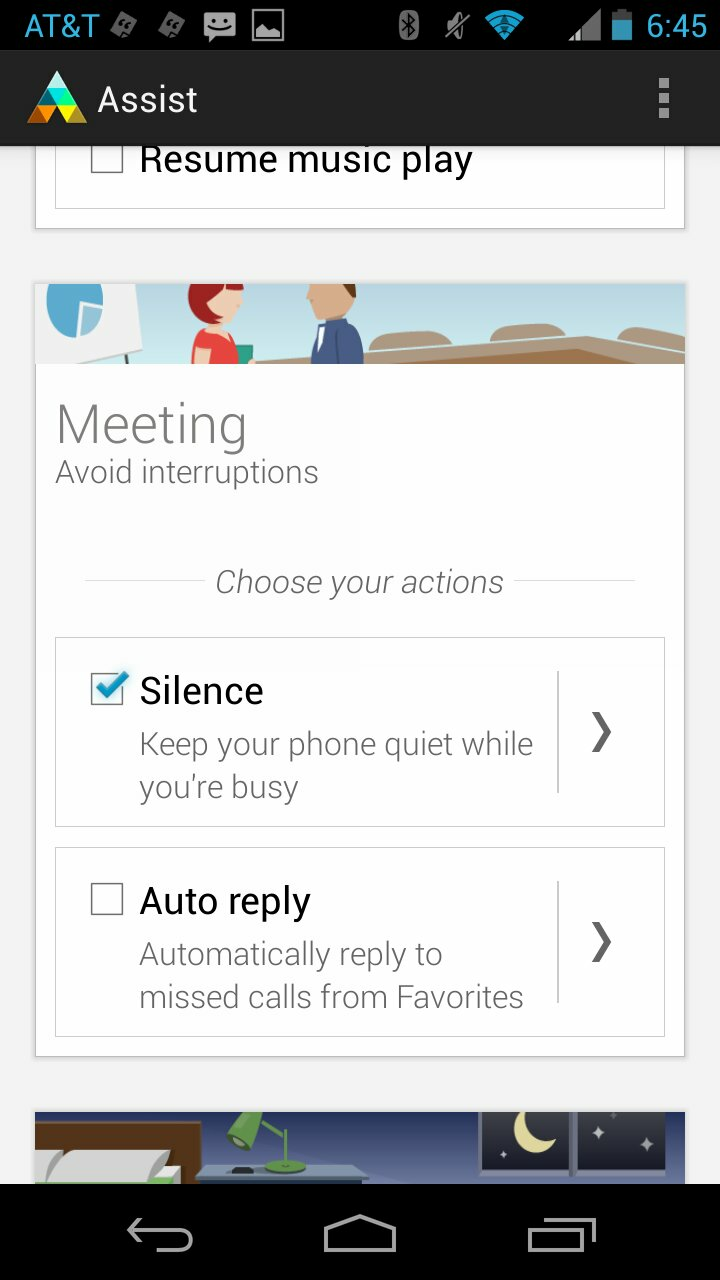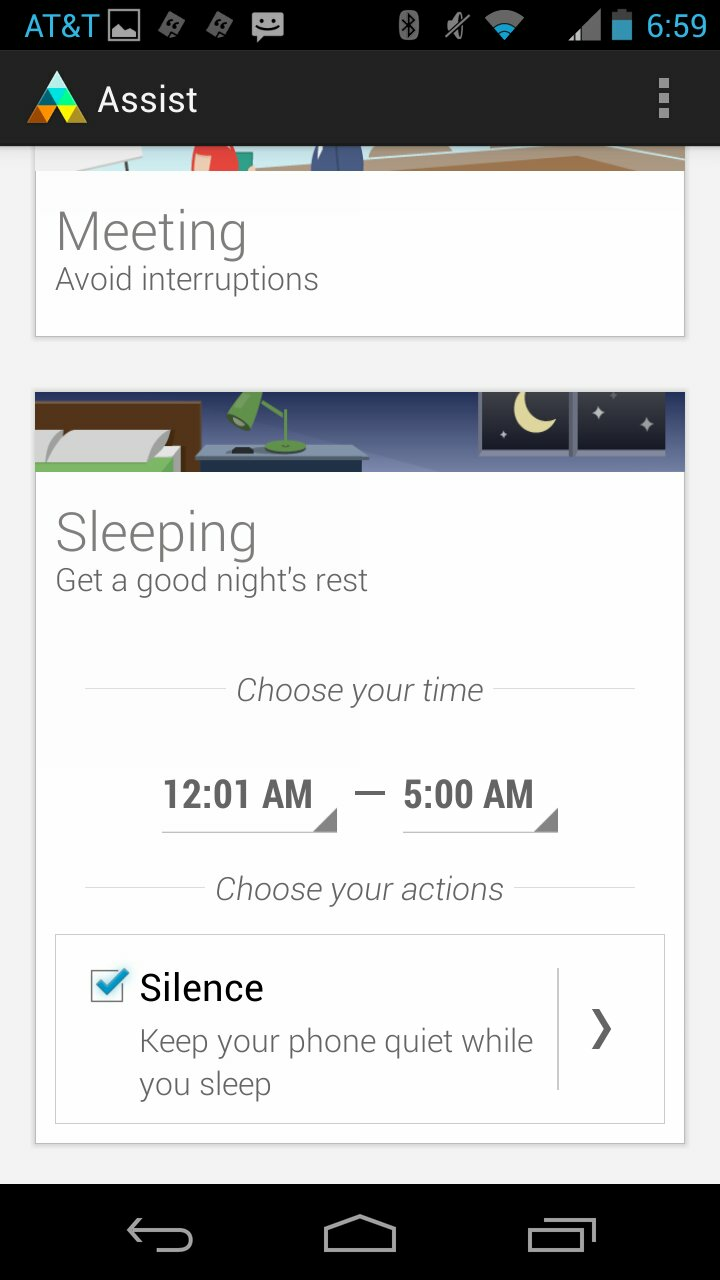There are so many things I absolutely love about the Moto X (Full review coming up). The list of what I like about this device goes on and on, from the build quality, almost stock Android experience, the size of the device and so much more. What doesn’t get a lot of attention, and should, is the app called Assist that comes preinstalled on the Moto X.
Assist helps me daily with 3 things that I happen to do a lot of. Driving, meetings and sleeping. When you fire up the Assist app you have three options in the app to help you during those activities.
The first option in the Assist app is Driving - stay focused on the road. This may be my personal favorite of the three options within the app. When setting up the driving section of the app, you have the option to select ‘Talk to me’. When you put that vehicle of yours in drive and start moving, it reads your incoming texts out loud to you, tells you who’s calling and will respond to the person calling or texting that you’re driving and will get back to them soon. All of this done completely hands free while driving with a few verbal commands. It can be a life saver! The other option which I haven’t had much luck with is ‘resume music play’. Which it does resume music when your driving and stops the music when you come to a stop for a period of time. It also resumes music when you get out of the car and start walking. No bueno!
Option number 2 in the app is Meeting - avoid interruptions. Any appointment or meeting blocked off in your Google calendar triggers the Meeting section of the app. This part of the app can completely silence your device, put it on vibrate only, except phone calls only from your favorites or allow a call to come through should someone call you twice from the same number within a 5 minute period (most likely an emergency or a pain in the ass). Then there’s Auto reply, which sends a text message to the person (or pain in the ass) trying to contact you with, “I’ll get back to you soon”. I’ve also found this to be very helpful at a recent doctors appointment I had blocked off in my Google calendar.
Last but no least is Sleeping - get a good nights rest. This is also an extremely helpful section of the app for me. Team CATFON (Android Fan Network and CellTraderOnline) have members from all over the world. We have guys that live in India, Australia, California, New York and Texas just to name a few. So bed time for me may be fishing time for Justin in Australia (and possibly a cold one). With the Sleeping option in the Assist app, you can set quiet hours for a certain block of time in the night that you may need silence. Again, like in the meeting section, you can allow calls from your favorites (you’re one of them Justin), or allow a call from someone that has called you twice from the same number in a 5 minute period. I have my quiet hours set from 12:00 am – 5:00 am and so far it’s kept my phone quiet in those hours.
The Moto X is so close to stock Android with very little bloat. The Assist app is a preinstalled app I do not consider bloat or gimicky in any way. I use all three features in Assist almost daily and it’s made my life easier and safer in one way or another. If you own a Moto X and skimmed past the Assist app thinking it may be bloatware or gimmicky. Do yourself a favor and give it a shot.
About David Quillinan
Dave is the owner and founder of Android Fan Network, has a special place in his heart for Google Play Edition devices, and stock Android. When he's not writing for AFN, you can find him at www.CellTraderOnline.com lurking the forums.
- Web |
- Google+ |
- More Posts (241)