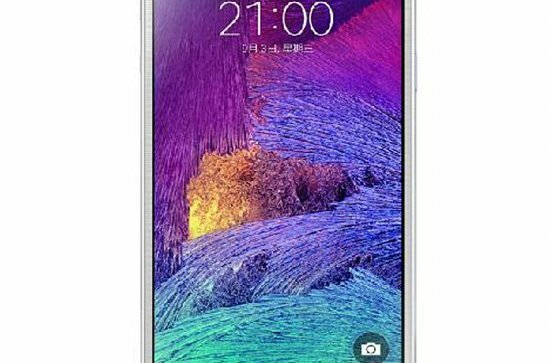As an avid phone fanatic, I’m constantly checking Craigslist and Cell Trader Online for my next device. Earlier this week, I spotted a used, unlocked Galaxy Note 4 on Craigslist for the fair price of $450. After negotiating a well-lit, public location to check it out at, the seller and I met up. At first and even second glance, it looked like a minty Samsung made Note 4. After I jumped slightly deeper into the hardware and software however, it was clear I was handling very well made knockoff.
If you’re an avid Android fan like myself, you’ve no doubt scoured craigslist for your next gadget. Unfortunately, in addition to worrying about blacklisted or stolen devices, you also have to watch out for knock-off devices. These can range from the cheapest of clones, to solid, metal phones like the Galaxy Note 4 I almost purchased. With these tips, you’ll be able to easily spot a knockoff.
Here are some tips to ensure your hard-earned money is spent on the real McCoy:
Hardware Tells:
- Build quality is usually an easy tell. A fake will be made out of cheaper feeling materials and often be a slightly different size. Also look at the manufacturer and carrier logos, as they will also be slightly altered. Pull off any screen protectors and check if the display is glass or cheap feeling plastic. The Note 4 I looked at had incredible convincing hardware. It even had metal sides. However, the Samsung logo was missing part of the “A” and the display was obviously covered in plastic.
- Displays are another area knockoffs will come up short. Instead of using even a mid-grade display, they typically feature the cheapest of cheap panels. Check viewing angles, colors reproduction, and pixel density. This was the third giveaway on my Note 4; the colors obviously didn’t pop as we’ve come to expect from AMOLEDs.
- Battery capacity. To save on costs, fakes will usually use a slightly smaller battery. This is obviously only helpful if the device is one of the few that houses a replaceable battery. You could take the time to install a battery monitoring app, but there are usually many easier to find tells.
- Fakes run on lower quality hardware. I have yet to see a fake that had a processor equal to that of the genuine article. If processor type(dual, quad) or speed isn’t listed in the “About” menu, go ahead and check the memory. Go into the “Apps” menu in “Settings” and swipe over to the “Running” list. Check for the amount of memory at the bottom of the screen. The Note 4 clone I looked at had only 2GB of memory instead of 3GB.
- After checking those four areas, take some time to look at the smaller details. Hopefully, you reviewed pictures of this model before going to look at one. Is the sim card slot in the same location? Does it have a fingerprint reader? Duo Camera? You get the idea. Knockoffs usually lack the smaller details.
Software Tells:
- Ironically, not finding bloatware can be the inconsistency that ruins the otherwise sweet deal. Occasionally, fakes will include some clones of the factory software, but they’ll be obviously lacking. The Note 4 I looked at only had the S-Health app.
- Restart the phone and check the boot screen animation. More often than not, it will display “Android”, but not the manufacturer’s logo or stock boot animation.
- Go into “Settings”, then “About” and check which version of Android it’s running. Knockoffs are usually a step or two being in the software department. In the case of the Note 4 though, it was running Android 4.4 KitKat, exactly what the real Note is running.
- Manufacture’s skin. Check if the skin over Android is complete and consistent. Most of the time, it will fail in the rarely accessed locations. On the fake Note 4, the software update page wasn’t skinned at all. Also check the notification shade. Usually, it’s a step behind or completely different than the skin it’s attempting to mimic.
Craigslist deals often go down in a just a few minutes. Always meet in a public location, like inside a fast food restaurant or mall. If you feel rushed or as if anything at all isn’t right, leave. Chances are, it’s stolen, about to be blacklisted, or a fake. It can be hard to turn down incredible discounts on the latest tech, but you’ll more often than not be left with an expensive paperweight of questionable legality.
Image Credits: Goophone
About Nick
Nick is an accounting and finance double major who loves everything Android. Aside from smartphones, his hobbies consist of ultimate frisbee, running, reading, and working on cars.