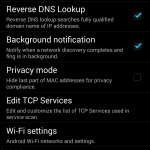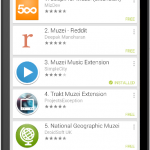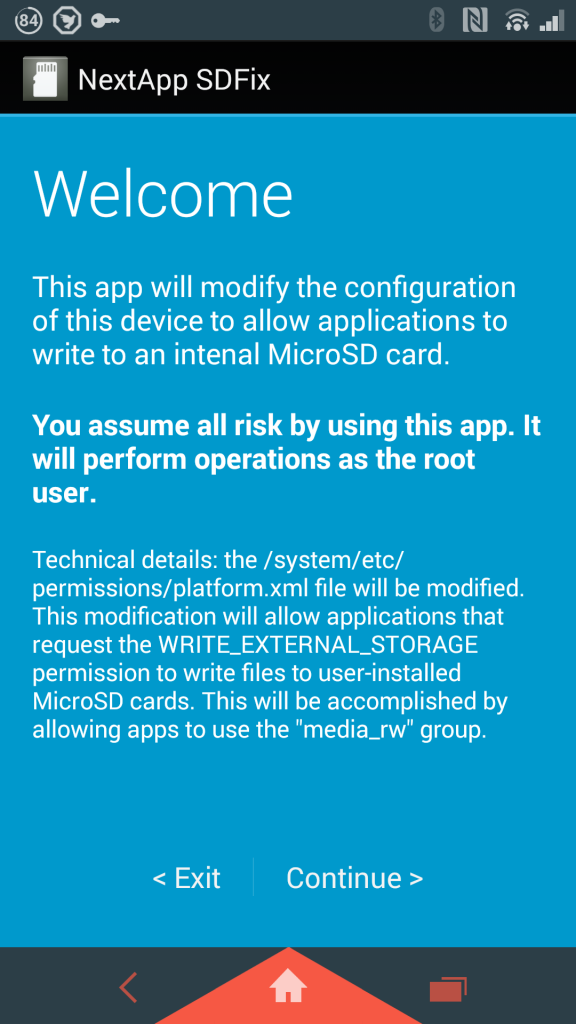Here are Android Fan Network’s Weekly App Picks from the AFN staff for the week of March 23. These may be apps we can’t live without or apps we just discovered. Either way, we think they are worth sharing with you. If there is an app that you think we may enjoy, send us a tip so we can take a look.
Fing – Frank
Fing is a great app to have in the palm of your hand. You can find out which devices are connected to your WiFi Network, in just a few seconds.
As soon as you load the app, you can see which devices are connected to your WiFi Network. Fing is fast, very accurate, and can also be used as a professional tool for network analysis. A simple and intuitive interface helps you evaluate security levels, detect intruders, and resolve network issues.
I installed Fing to be able to have a better knowledge of what my network is doing and not having to load it up on my Mac or PC. I wanted the ability to quickly access my network simply by picking up my smart phone. The Fing app does just that and more. I have used Fing on several occasions to detect how many devices are connected to my network and what the devices are by description. You also have an IP Address, name of device, and how long it has been connected. I would recommend Fing for anyone wanting to manage your WiFi Network. Fing App is very robust and has several other features for the technically advanced to the novice just wanting information about what devices are connected.
![]()
Muzei – Kevin
I love HD wallpapers on my devices and used 500 Firepaper pretty much exclusively until now. My new favorite takes everything I loved about 500 Firepaper and builds on that, Muzei from Roman Nurik.
On its own, Muzei gives you daily “fine art” wallpapers that you can add a blur and dim effects to it. That’s nice and all, but the beauty of this app is the third party extensions. For example, with 500 Firepaper installed, Muzei can use wallpapers from 500px. If you see a wallpaper you like and want more information, then you can jump into the app’s settings and it will link you to the image source. Add Muzei Hash and it will display images from Google+ that match the hashtag you choose. There are extensions for pretty much all the photo sharing services out there, Reddit, Bing search, and even a music extension that shows you the currently playing album art.
If you love changing up your wallpapers, they you need to give Muzei a look. You can get it, and most of the extensions, as free downloads from Google Play.
![]()
SDFix – Kenny
For those of you who’ve updated to KitKat on stock ROMs, you know all too well the pain of trying to get your apps working correctly with your external SD card. Google is being heavy handed in it’s approach to SD card use, and it decided to remove the general WRITE_EXTERNAL_STORAGE permission from the latest version of Android. This prevents a lot of apps, such as music players, file managers, and some games from working correctly on KitKat, since they are no longer allowed to write to the entire card.
To fix this, you’ll simply need a rooted device and a simple app called SDFix. SDFix does one thing – it restores the WRITE_EXTERNAL_STORAGE permission to Android in KitKat so your apps will work just like they did before the update. Grant it root permissions when you load it up, follow the step by step process, and enjoy. It is free, and the change is permanent, so feel free to uninstall the app when you’re done.
![]()
Image Credits: Android Fan Network