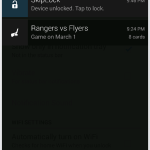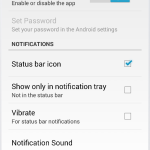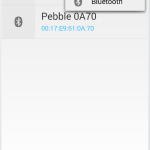Here are Android Fan Network’s Weekly App Picks from the AFN staff for the week of March 2. These may be apps we can’t live without or apps we just discovered. Either way, we think they are worth sharing with you. If there is an app that you think we may enjoy, send us a tip so we can take a look.
Roid Rage – Sean
Roid Rage is another time-killing home run from developer Butterscotch Shenanigans. I previously reviewed their game, Quadropus Rampage and found it quite amusing. This is no exception.
The game is very reminiscent to Asteroids of old days gone by although the odds of successfully navigating this asteroid field are approximately 3,720:1 (bonus points for knowing where that phrase is from). The difference in Roid Rage is you don’t shoot from your ship to destroy asteroids. You are in constant motion, only being able to turn left or right or fly straight to avoid the asteroids collecting “juices” to keep moving to the next levels.
You may notice that the title screen says mini’s in it. That’s because Butterscotch Shenanigans is busy putting together another, full featured, version of the game, but in their mean time they decided to throw this one together to keep the masses happy.
I find Roid Rage an amusing and fun game to knock off some time, but problem is that this game can be very addicting and make you prone to want to smash your device into the wall. The game is free, but like most nowadays, there are in app purchases. Nice thing is that any purchase of any amount in-game removes ads forever as per developer.

SkipLock – Gavin
Ever see someone’s phone do something so spectacular that it throws you into a fierce case of phone envy? Yes, me too, and sadly I do not have the cure for this. Unless your envy revolved around the Moto X and it’s trusted bluetooth device setting. For those of you that have never heard of this, it is a very simple yet extremely useful function. You simply :
- Set up a passcode to keep your phone protected (which you should be in the habit of doing already)
- Tell your phone what Bluetooth device you trust
That is all you do to set up a “trusted” Bluetooth device. Then what happens next is simply one of the most convenient features ever: when the trusted device is connected via Bluetooth to your phone, your phone will bypass the lock screen passcode requirement. So if you have a set of Bluetooth headphones that you enable as “trusted,” whenever they are connected you do not have to enter your passcode. The second the trusted device disconnects for whatever reason, your phone immediately requires the password again. A simple yet great safety tool that will hopefully prompt a lot of people to actually protect their private info and use a passcode.
Unfortunately, not everyone owns a Moto X. Do not worry, SkipLock has you covered. It works on any phone and does the same exact thing but with the added bonus of treating known WiFi networks as trusted devices. So you can not only set up your Bluetooth device, but also your home and/or work WiFi. But the great app giveth and taketh away, as it does not currently support Bluetooth LE devices.
This app comes as a free 4 day trial so you can put it through its paces before spending any money. SkipLock is so simple to use and set up that you will not regret it. The full upgrade price is $4.99, but if you have used a Moto X like me and moved on to another phone, this will be the best $4.99 you have spent on the Play Store in a long time.
Note: If you are not using a passcode to secure your phone, seriously, start doing so now whether you try this app or not. There is too much important personal information on your phone, and to risk exposing that information is just foolish.

Dormi – Dave
Ahhhhh. So you got a little squawker in the other room and need to know everything’s OK in that while you’re holding that Android device of yours and reading AFN? Dormi is a great alternative to a baby monitor if you either don’t have one or don’t want to constantly move it from room to room when it’s nap time for the little one and geek time for the big one. Dormi does offer more than the traditional baby monitor. One Android device is the actual baby monitor device that listens to every sweet breath from your bundle of joy, which is called the “Child Device”, and the one or other Android devices you you install Dormi on are the “Parent Device”, which are the speakers listening to your precious little bundle’s GOO GOO GAA GAA while you’re out on the patio having a beer. This app can be used on WiFi and mobile data, so you can also listen in on your precious while you’re out to dinner with your wife and want to make sure the babysitter is handling those squawks in a proper manner.
The app is set up with four hours of monitoring free, useful for occasional use and a subscription plus referral rewards program if you need more. If you do decide to make a purchase, you only have to do so on one of the devices participating in the monitoring and, being linked to your Play Store account, can be transferred if you change devices. This is a full featured solution certainly worth checking out if you are a parent. Get more information and download at the Google Play Store link below.

Image Credits: Android Fan Network, Sleetbit