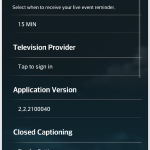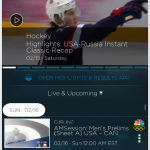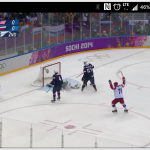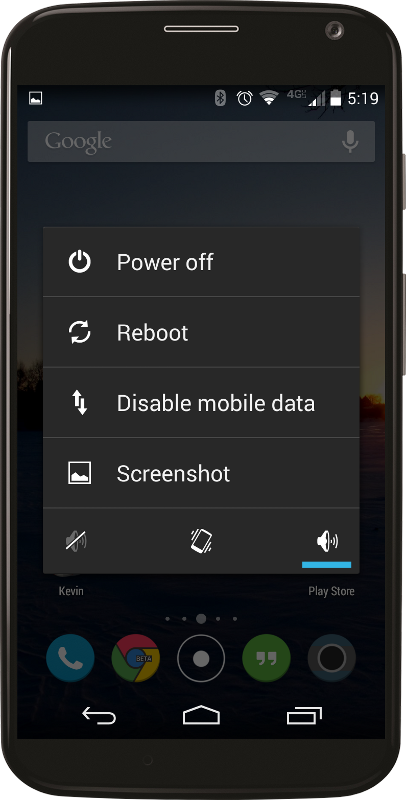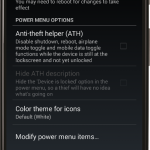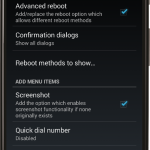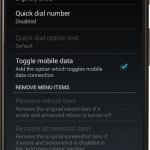Here are Android Fan Network’s Weekly App Picks from the AFN staff for the week of February 16. These may be apps we can’t live without or apps we just discovered. Either way, we think they are worth sharing with you. If there is an app that you think we may enjoy, send us a tip so we can take a look.
NBC Sports Live Extra – Gavin Hall
The Winter Olympics only happen once every four years, so enjoy them while they last. What’s that? There is a huge time difference between you and Soshi? And you can’t wait to see the replays when you get home at night? Well then, why not watch them live on that fancy little doo-hickey in your pocket?
- Splash Screen
- Settings
- Main Page
- Live Video
That is correct, you can watch video on that fancy phone you are using to read this. Head on over to the Play Store and grab NBC Sports Live Extra and hope you have Wi-Fi nearby because you are about to get video overload. This app not only has the latest stories so you can keep up with any Olympic related news, but you can live stream events. I have been able to watch several events early in the morning on my phone and did not have to worry about seeing the results on the news prior to the evening re-run of the event. You can even set up push notifications to remind you when an event is about to start.
As with any free app, there are mixed reviews in the Play Store. I have had zero issues streaming video all while on LTE and the app has not crashed on me. There was a large update prior to the start of the Olympics, and a lot of the negative reviews took place prior to this update. Get to downloading and support your country!
![]()
Flappy Bird Alternatives – Dave
We’ll all remember the day Flappy Bird was taken down from the Play Store and all the vultures that came out of the wood work. Let’s hope no one paid thousands of dollars for a phone with Flappy Bird installed. If you’re looking for Flappy Bird alternatives, we have a few here that should get your mindless screen tapping itch scratched. Some are better than others, but you may find one of these a better alternative to Flappy Bird. By the way, my Flappy Bird high score is 26. Top that!
(*71 – Kevin)
Google Play link for Floppy Bird
Google Play link for Clumsy Bird
Google Play link for Iron Pants
Google Play link for Flippy Bird
Dropbox download link for the original Flappy Bird
Advanced Power Menu – Kevin
Advanced Power Menu is an Xposed Module that extends the functionality of your reboot menu.
The stock power menu on most devices includes power-off, airplane mode and, some times, volume toggles for silent mode. Using Advanced Power Menu allows you to add even more options such as reboot, soft-reboot, reboot to recovery, reboot to bootloader or even a toggle for mobile data.
To install Advanced Power Menu, you need a rooted device with the Xposed framework. You can get the Xposed Installer here which will help you install both the framework and APM. Make sure you have Unknown sources checked in your security settings first, then download and install the apk on your device. Once the Xposed framework is installed, go to the Downloads tab of Xposed Installer and browse available modules until you find Advanced Power Menu. Simply hit download and then go under the Modules tab and hit the check box to activate it.
More information and support for APM can be found in their XDA thread.
Image Credits: Android Fan Network