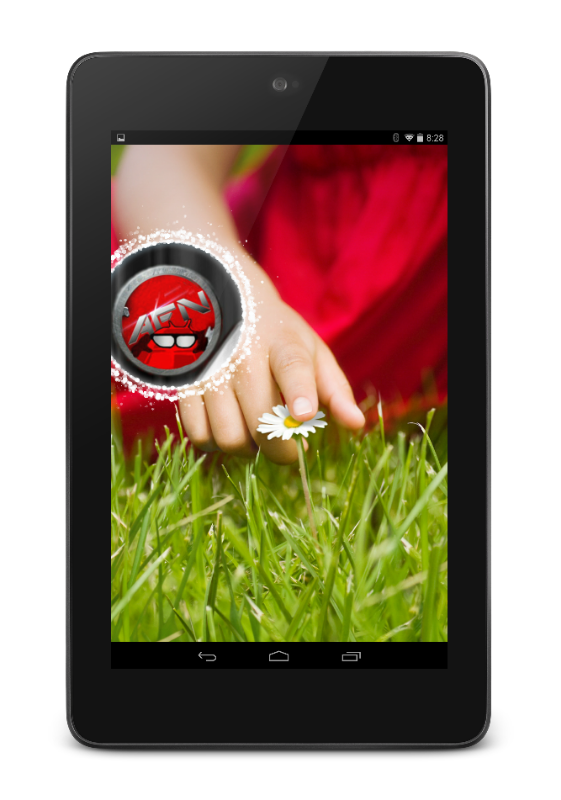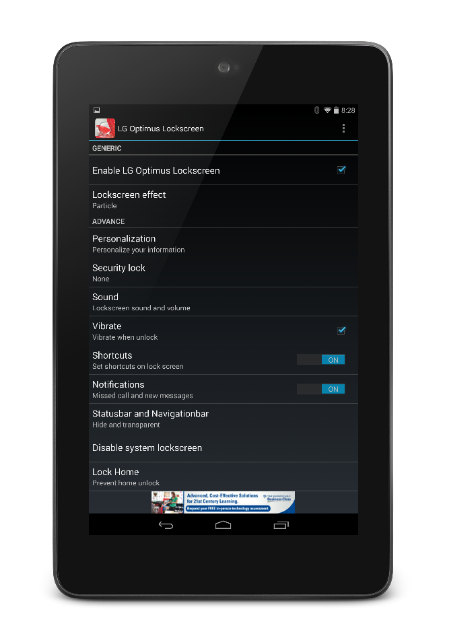One of my favorite parts of switching devices is getting to try the different UI’s each OEM offers, lock screens included. Some may not be a fan of LG’s skin or UI since the icons look childish, it has a confusing notification bar, and a settings menu can make the most experienced of Android users get dizzy. However, one area I think we can all agree on is that LG got their lock screen right.
In my opinion, they really hit the lock screen department out of the ball park. I’m personally not a fan of HTC’s or Sony’s lock screen, and I’m pretty sure I’m not the only Android fan that feels the same way. For those of you that feel the same way, your vertical swiping days to unlock your device are over, thanks to the lock screen replacement app, LG Optimus Lock screen.
LG Optimus Lock Screen is a lock screen replacement app that looks and feels almost identical to the current high-end LG devices’ lock screen. Developer andev888 created an experience with LG Optimus Lock Screen that delivers the LG lock screens we all have come to know and love. Once you’ve downloaded and installed LG Optimus Lock Screen, you’ll be prompted to open the app (if not, find it in your app drawer and open it). From there, you are presented with the option to use the lock screen just once or always. After that, it’s options galore with everything from wallpapers, unlocking effects, shortcuts on your lock screen, sounds, a vibrate option, and other goodies in the app settings.
Once you have your lock screen settings all in place, LG Optimus Lock Screen greets you every time you turn on your screen and does what it is supposed to do quite well. With most lock screen replacements, there are glitches that may not always open the lock screen replacement app, or you get stuck unlocking your device twice (once with the app and once with the stock lock screen), or there’s no lock screen at all. For those of you that have played with lock screen replacement apps, you know exactly what I’m talking about. This is where andev888 did a fantastic job as LG Optimus Lock Screen seamlessly works on both tablets and phones. Once installed and setup to your likings, there are very few glitches or hiccups, if any at all. It really makes your devices feel and look like an LG lock screen with beautiful animations and sounds to choose from that will have you turning your device on and off just to admire it.
LG Optimus Lock Screen is a free app on the Play Store that does throw the occasional ad in your setting menu, but NEVER on your lock screen or anywhere else on your device. The developer has to make a couple bucks somewhere and an occasional ad pop up in the settings menu is no big deal at all. Simply X out of the ad and continue setting your lock screen up (or click the ad and throw the Dev a bone). Either way, the occasional ad is hardly a put off in the slightest.
What are you waiting for? Get that annoying lock screen off your device and take LG Optimus Lock Screen for a spin. If you’re not a fan, you can always uninstall it and go back that lame stock lock screen.
Google Play Link for LG Optimus Lock Screen
About David Quillinan
Dave is the owner and founder of Android Fan Network, has a special place in his heart for Google Play Edition devices, and stock Android. When he's not writing for AFN, you can find him at www.CellTraderOnline.com lurking the forums.
- Web |
- Google+ |
- More Posts (242)