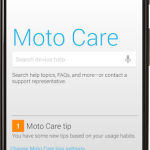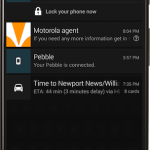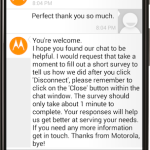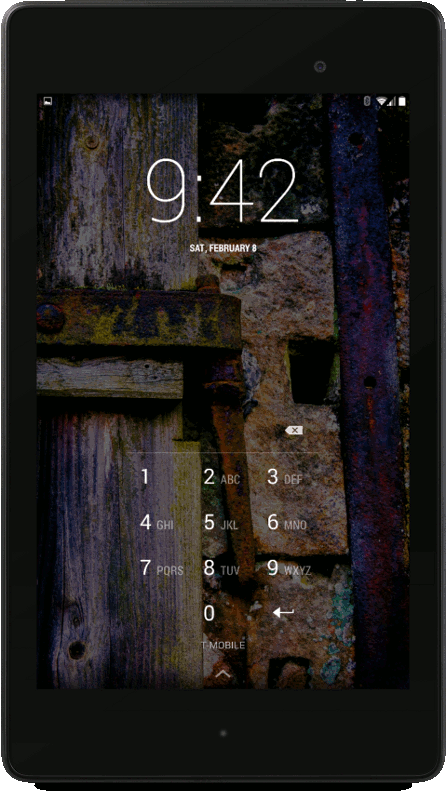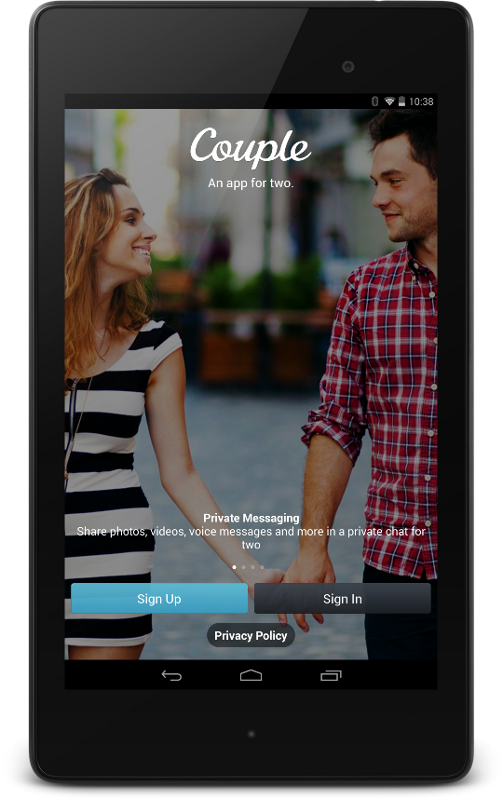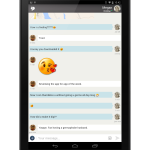Here are Android Fan Network’s Weekly App Picks from the AFN staff for the week of February 9. These may be apps we can’t live without or apps we just discovered. Either way, we think they are worth sharing with you. If there is an app that you think we may enjoy, send us a tip so we can take a look.
Moto Care – Gavin
My app pick this week is Moto Care. It is a portal from your phone directly to Motorola customer service. While this is not an app that you will use every day, if you use it once in the life of your phone, it will save you time. I recently wanted to contact Motorola customer service about the recent price drops of the Moto X. I was still in my return period when this latest sale started, meaning I could save $50 if I returned my phone and purchased a new one at the new sale price. That seemed extreme to me, so I fired up the Moto Care app.
You are greeted with a simple layout. You choose to search through the device help section, chat with customer service, or call customer service. That is it – short, simple, straight to the point. I chose chat, and it told me my place in line. Now comes the best part, the app treats the chat the same way it would a normal IM or SMS message. This means that you can close the app and continue on with what you are doing, and you will be notified when the rep responds. This is brilliant. I can be anywhere and have any question answered and continue on with my day. No waiting on hold or sitting in front of the computer waiting in line.
The idea behind this app is so simple yet so brilliant that I cannot believe no other company has thought of using this yet. This is just another reason to grab a Moto X, one of the most forward thinking device released in 2013. Moto Care is preloaded on most Motorola devices like the Moto X and Moto G.
TimePIN – Kevin
TimePIN from Cunning Logic takes securing your device with a lock screen PIN to the next level. By constantly changing the unlock PIN required to the current time, it keeps people from shoulder surfing or guessing it based on fingerprints or worn spots on the screen protector.
If you think guessing the current time is too obvious, there are modifiers to further change-up the PIN required. Reverse PIN is included while Offset PIN, Double PIN, and Mirror PIN are available as an in-app purchase (hey, Justin needs his wine)! If you make things too complicated (by turning on all the modifiers and adding an offset to take some screenshots for your readers) and lock yourself out, don’t panic. There is a default PIN set when you first install TimePIN that works as a failsafe, but only after a reboot.
If you use a PIN for your lock screen security, TimePIN is a great way to add another layer to your security. Download it for free on Google Play and give it a try.

Couple – Dave
Valentines Day is the day where being corny is cool, and the Couple app is nothing short of corny (or romantic if corny is your thing). My wife and I have been together 17 years so if being corny keeps that spark alive then let the corn flow. Call me corny or romantic, my wife and I DO use this app.
Couple app is a messaging app designed for only 2 people to communicate (some of this communication may be considered corny or romantic, depending on the couple). Within the app, there are tools to text each other, send each other your location for a quickie (lunch that is), send photos, videos, your thoughts, and even virtual kisses. Yes, virtual kisses! To send and receive a virtual kiss both users need to hold their thumb on the screen until the other gets the notification to put their thumb on the screen. When the two thumbs touch the magic happens.
There are other corny romantic features in the app that may tickle your suave fancy as well. Sometimes a virtual kiss, a thought bubble or even a pic to your sweetie can brighten a day. It doesn’t just have to be Valentines Day either fellas. Grab it at Google Play and get yourself in the right mindset to be her hero this Friday!

Image Credits: Android Fan Network