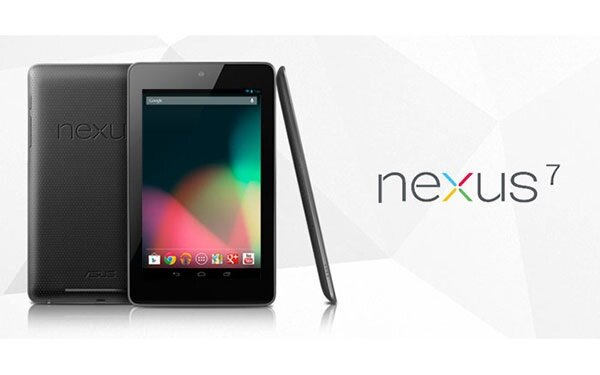Have you noticed a difference with Trim support on your 4.3 Android devices?
I’m not going to beat around the bush here. Those of us with the 2012 Nexus 7 running Android version 4.2.2 wanted to pull our frigging hair out of our head at times with the almost unusable lag that had developed over time. Enter Android version 4.3 with Trim Support.
A majority of our Android devices are running with nand storage and flash storage as opposed to the traditional hard disc, and any kind of nand storage like this needs to be cleaned out once in a while. Installs and uninstalls of software can leave behind trash, so to speak, that can bog down your device. This is where Trim support, the virtual garbage man, comes in. Trim support is supposed to come in once every 24 hours and take out the trash, which should in turn speed that device of yours up. This is by no means a cure all for lag, but it certainly can’t hurt either.
A few requirements for Trim Support to be effective and active:
- Most importantly – Android 4.3 be running on your device
- Device not touched for at least an hour
- 80% battery off the charger
- 30% or more and on the charger
The above bullet points are just a few of the ways to be sure Trim Support is being active on your Android device.
I’ve had the 2012 Nexus 7 since the release date of last year and it is a great tablet. BUT….. just like most people that are owners of this tablet, the slowing down and lag made me put it aside and get other Android tablets for my daily grind. I’ve never unlocked the bootloader or even rooted it for the record. It’s a family gadget and I like to leave the tinkering for my personal devices. Now, this may be a placebo affect or not, but there is without a doubt less lag and stutters on my 2012 Nexus 7 after the 4.3 update. Sure there’s still a little stutter here and there, but nothing like going from portrait to landscape and waiting 5-10 seconds for the screen to respond and flip. Apps open up much quicker, screen transitions are snappier and the device all around feels like it had a 20 oz Red Bull fresh off the charger. I’m officially a happy camper again with my year old Nexus 7 and plan to bring her out more often to play.
Have you noticed a significant difference in performance with your 2012 Nexus 7? I know I sure have.
About David Quillinan
Dave is the owner and founder of Android Fan Network, has a special place in his heart for Google Play Edition devices, and stock Android. When he's not writing for AFN, you can find him at www.CellTraderOnline.com lurking the forums.
- Web |
- Google+ |
- More Posts (241)