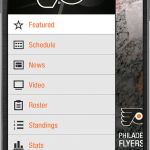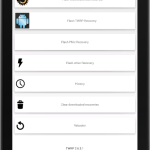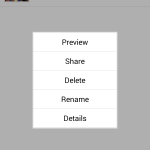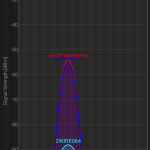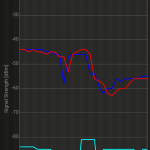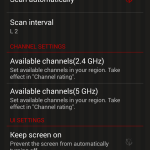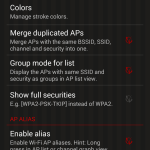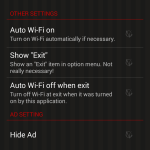Here are Android Fan Network’s Weekly App Picks from the AFN staff for the week of January 5. These may be apps we can’t live without or apps we just discovered. Either way, we think they are worth sharing with you. If there is an app that you think we may enjoy, send us a tip so we can take a look.
Philadelphia Flyers - Gavin
I was born right outside of Philadelphia. I love hockey. Therefore, I am a die-hard Flyers fan. Naturally, I have the Philadelphia Flyers app and am infatuated with it. Not only does it talk about the best NHL team, it gives me every little bit of news that involves them. I can see their schedule, videos, articles, basically anything that tells me about how great they are. I can see who their leading scorer is or how high they are sitting in the standings. I can even view live games directly from the app. For the great low price of “free” you can see all of these things too! Head to the link below and get your fill of the greatest NHL team* out there now.
*Disclaimer: The claim of “greatest NHL team” is not based on reality and is the opinion of one Stanley Cup deprived fan. Do not think less of this fan, he can dream.

Recovery Tools – Kevin
Recovery Tools does one thing and does it well – installs custom recoveries on your device without needing to reboot or use a computer. What makes it unique from ROM Manager or TWRP Manager is you are presented with a list of all compatible recoveries available for your device such as CWM, TWRP, Philz and not just one or the other. It is dead simple to use and fast as well. Pick the recovery you want and Recovery Tool will download it then prompt you to flash it. Done! If the recovery you want is not already available from the menu, you can also use Flash Other and load a recovery.img from your internal storage without a lot of extra steps.
Holo Dark and Holo light themes are available from the side menu that slides in with a left bezel gesture and Recovery Tools also has a reboot menu that can get you to the bootloader or recovery. The project is fully open source and the developer have information on how to contribute to the project and Git link in the Recovery Tools thread on XDA. This is a root required app so if you have not previously rooted your device you will need to install a recovery using fastboot instead. Download the app there or from Google Play.
![]()
Slidegram – slideshow Instagram - Praneeth
As the name indicates, Slidegram is a free app to create slideshow of photos combined with music of your choice in just few simple and easy steps. Launch the app, select create slideshow, select the photos from your gallery, add your favorite music, and click save.
Other options include setting duration of each photo, cropping and previewing music file, saving the slideshow in Instagram or default resolution, sharing to YouTube, Facebook, Instagram, and more. Photos can be reordered after selection through easy touch and drag options and the slideshow created will not include any watermarks. Each slideshow can include 100 photos so ensure you have enough space.
![]()
WiFi Analyzer – Kenny
I’m a network technician by day; editor and grammar Nazi by night. During my daytime hours, I often find the need to track a wireless signal to the edge of its range, figure out the broadcasting channel, or do a quick check on the strength of a network without having to flip open my laptop. WiFi Analyzer is the perfect “on-the-go” app for me. I’ve been using it for a long time now. During this time, I have noticed that the developer updates it when needed, such as recently for adding 4.4KK support, but there really isn’t much to fix. It works perfectly right away.
Simply open the app, and it will prompt you to enable WiFi if it isn’t already. There’s even an option to have the app toggle WiFi on for you automatically, if you prefer. The app will offer a display for 2.4GHz networks and 5GHz networks separately on their own respective channels. Move between screens by swiping left or right across the display. There are additional screens for tracking signal strength of a single network or all available at once. You can also take a screenshot right from inside the app! There are lots of settings to tweak to your needs as well. This is an excellent, powerful, and simple app for quick and dirty network needs.
![]()
Image Credits: Android Fan Network