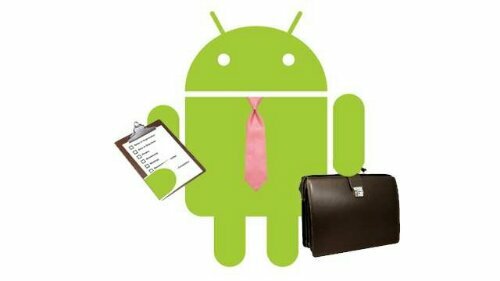Android business apps I should use
My business partner, John, of the restaurant we own faldonis.com (shameless plug) just bought a brand spanking new Samsung Galaxy Note 10.1 and was asking me about some useful business apps that would apply to our restaurant and his home bills. I’m not going to go in to every detail of each app other wise this article would be as long as War And Peace. John, this articles for you. Bookmark this sucker!
Google Drive
I believe Google Drive is single handedly the most important app as a business person or owner. Google Drive can be an answer to Microsoft Office but better in some ways. Google Drive is a cloud based app that starts with 15 gigabytes of storage, which eliminates thumb drives, SD cards etc. If 15 gigs isn’t enough, you can buy more storage (believe me…. It should be more than enough. Your device could get sucked up in a tornado with all of your work on it, end up in OZ and you’ll still have access to your documents or whatever it is you uploaded. Google Drive has their own form of documents, spread sheets, folders for specific categories, the ability to scan documents or pics of a product you may be interested in and the ability to upload just about anything you want. Like I said in the opening of this article, I’m not going to get in to every detail of these apps because that’s a whole lot of reading and typing (I write all of my articles from my Samsung Galaxy Note 8.0 BTW)
Playstore link for Google Drive
Google Keep
Google Keep is a nifty little note taking app that is also a cloud based app. If you’re familiar with the app Evernote then you’ll get around Google Keep just fine. Google keep allows you to take notes, audio record lectures or verbal diarrhea that may be on your mind, take pictures and take notes or self reminders of that particular picture, create daily check lists to keep that crazy day in order and much more. Again, if your device ends up in OZ and the Green wicked witch burns your tablet or phone…. You’re all good! It’s in the cloud.
Playstore link for Google Keep
Splashtop Remote Desktop HD
Splashtop Remote Desktop HD is a real handy tool if you need to have your Windows or Mac screen on your tablet or phone (much easier on a tablet BTW). I’m going to use my business partner John as an example here. He and I have owned our restaurant for a little over six years and have used the same computer since day one. We have employee schedules, invoices and countless other documents, folders and data we need access to at any given time. I’m not going to get in to every detail on how to install and activate this app (remember War And Peace?) on your Android device and PC, but I will say its almost as simple as installing it on your Android device and PC, then linking the two. BANG! Your computer screen and everything on that computer is now on the screen of your Android tablet or phone. So John! If ya ever need to look in to QuickBooks from your couch, you can with this app. ![]()
Playstore link for Splashtop HD (there’s also a free addition)
Google Print
Google Print is an awesome app that allows you to print just about anything from your Android phone or tablet to a cloud capable printer. When you make those order guides or employee schedules using Google Drive’s docs, you can easily print them straight from your Android device to your printer (John, you’ve seen me use this feature a zillion times). There are also other cloud printing apps for printer specific brands like HP ePrint for an HP printer etc., but I use Google Print as it’s more of a broad based app.
Playstore link for Google Print
Drop box
I think most people are familiar with Dropbox. For those of you that aren’t, here’s a quick description. Dropbox is a cloud based storage app that starts you off with 5 gigabytes of cloud storage. There are tons of cloud based storage apps but Dropbox and Google Drive are my two GOTO’s for online storage. There are so many settings in Dropbox it’s rediculous. One of my favorite settings is auto upload photos (there’s also an option to only auto upload when connected to WiFi to save on data). I have literally every single picture I’ve EVER taken with an Android device safely stored in Dropbox. Now, Dropbox starts you with 5 gigabytes for FREE, but there are ways to increase that amount without buying more storage. I have 177 gigabytes by flashing different Roms (if you don’t know what flashing Roms is, don’t worry about it. It’s for us hardcore Android geeks), filling out surveys, reffering friends etc. Again, you could lose your device or SD card with important files, pics, music, movies etc, as long as you have uploaded them to Dropbox they’ll never be lost.
Playstore link for Dropbox
OfficeSuite Pro 7
There is so much this app can do, so I’m going to be lazy and give you the developers description. I use this app often for our business. Here it goes -
Made by MobiSystems, OfficeSuite Pro allows you to view, create, edit, print and share Word, Excel and PowerPoint files on the go. You can also open attachments and see PDF files on an Android based phone or tablet with our feature-rich mobile office solution.
OfficeSuite Pro includes a File Browser and integration with Cloud service leaders: Box, DropBox, Google Drive, SkyDrive and SugarSync to give users a multitude of options on how to manage files and attachments.
NOTE: For users with preloaded OfficeSuite Pro: This update will not affect your existing license.
—OfficeSuite Pro 7 Out Now! New Features—
* New and improved UI
* Side bar navigation in the File Browser for quick access to different folders and remote third party cloud services
* Templates – OfficeSuite Pro 7 users can benefit from a wide range of templates, from Resume and Invoice templates to Travel Planner and Weight Loss Tracker templates, among others
* Extended Cloud support – now compatible with Microsoft SkyDrive. Google Drive support has been improved, by adding folder support, thus allowing for optimized document view
Docs Editor:
* Styles – apply MS Word styles or styles used in the document
* Table design – ability to fashion an inserted table as per our library of tailor-made designs
* Formulas (display only)
* Format painter
Spreadsheet Editor:
* Improved selection of parameters in functions
Slides Editor:
* Animations
PDF Viewing:
* A new PDF engine using library from Adobe, providing instant opening of large PDF files
* Find/Find Next
–File Formats Supported–
* Text format – DOC, DOCX, DOCM, RTF, TXT, LOG
* Spreadsheet – XLS, XLSX, XLSM, CSV
* Presentation – PPT, PPTX, PPS, PPSX, PPTM, PPSM
* Other formats – PDF, EML, ZIP
–Easy File Access and Sharing–
* With the integrated File Browser you can easily access, modify and share your local or Cloud stored files. OfficeSuite integrates with Google Drive, DropBox, Box, SugarSync and SkyDrive
* Easily open email attachments
* Work with Outlook EML files
* Share documents via Email or Bluetooth
–Intuitive and Intelligent Design–
* OfficeSuite 7 comes with new intuitive design and user experience allowing quick and intuitive workflow while you manage your files or create and modify documents.
* New side bar gives instant access to local and cloud stored files.
* Two-finger zoom, multi-touch support, context toolbars and popup menus make your work with OfficeSuite quick and fun.
–OfficeSuite Extensions–
* QuickSpell – fully integrated with OfficeSuite Pro QuickSpell will help you dramatically improve your typing accuracy.
* Font Pack – allows you to use Microsoft most used fonts in OfficeSuite text documents.
* Oxford Dictionary of English – look up word meaning in office text documents in the most popular English dictionary
** Note that OfficeSuite Extensions are sold separately. Purchasing any of the extensions is optional.**
Compatible with Sony Ericsson LiveDock™ Multimedia station.
com.sonyericsson.extras.ATTACHED
Works great on a big screen with MHL
How OfficeSuite uses the granted permissions on your phone – http://www.mobisystems.com/android_office/full-features.html#permissions
Playstore link for Officesuite 7 Pro (there are other versions that are also free)
Mint
Mint is a budget keeping app that can be very useful for your home bills or business. If you’re looking for an app that keeps track of every cent your spending, where its going and charts up the ying yang to explain it all to you, then Mint is a great app for you. Its a good app to pull all of your personal finance accounts in to one place, so you can manage your money from anywhere. It tracks your spending, creates budgets and can save you money if you use the app consistently.
Playstore link for Mint
That’s it folks! These are just a few apps I use for my business and home. There are literally hundreds of different apps for these types of things, but I find the above most helpful to me.
About David Quillinan
Dave is the owner and founder of Android Fan Network, has a special place in his heart for Google Play Edition devices, and stock Android. When he's not writing for AFN, you can find him at www.CellTraderOnline.com lurking the forums.
- Web |
- Google+ |
- More Posts (241)