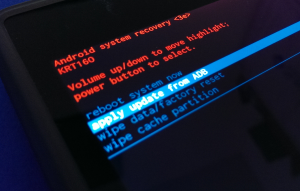The Nexus 7 (2013) Wifi is next in the que for Android 4.4.1 and we have the OTA direct download link for you guys. If you have not been notified already, or it has not started downloading by checking your settings for a system update, you can still download and flash this small KOT49E OTA manually using the direct download link and instructions below.
- Download and save to your adb folder
- Turn your Nexus 7 (2013) WiFi off and reboot into bootloader mode by holding Power and Volume Down
- Select Recovery using Volume Up and press power to confirm
- At the red triangle, press Power and Volume Up and you should see the recovery menu
- Use the volume keys again to scroll through the menu to highlight Apply update from adb and press Power to confirm
- On your computer, open a terminal window and enter the command:
adb sideload 90745e15d8902605382c39b6a39a51b5dd8ff170.signed-razor-KOT49E-from-KRT16S.90745e15.zip
Let your Nexus 7 (2013) Wifi do its thing, reboot and enjoy!
Direct Download: Google
If you are looking for the Nexus 7 FHD LTE update check here.
About Kevin Krueger
Self-proclaimed "know-it-none," I prefer HTC hardware with AOSP ROM's. When not writing about technology or shooting YouTube videos, I like to tinker with motorcycles and R/C cars.
- Web |
- Google+ |
- More Posts (105)