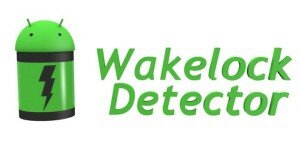One of the most common complaint smartphone owners have is “the battery on my phone does not last long enough”. Even though battery life depends on how you use your device and a lot of factors like screen on time, calling time etc affect the battery life, but chances that there is an app which you recently installed or came pre-installed is causing battery drain without you knowing it. This is where a new app called Wakelock Detector comes into the picture.
Wakelocks control the power state of your device, for example when you play a video from the Youtube app the screen does not turn off, so the app has a wakelock (called a window wake lock), another example is Twitter app refreshing your feed every 15 minutes even if the screen if off (called a partial wake lock).
In words of the developer of the app :-
People have problems mostly with “Partial” wakelock and it is not possible to detect them with default battery statistics app.
Wrong settings(e.g Android Backup turned on), developer bug (wakelock acquired but was not released) or hidden operations (collecting data on background) can lead to wakelock issues which eventually drains the battery.
The app categorizes apps installed on your device into 3 types:-
- apps with partial wake lock
- apps with window wake lock
- apps with full wake lock
This is a nifty app which will let you determine which is the rogue app causing battery drain on your device. The app is free and does not have any ads as of now.
Download the app from Play Store.
Source – xda developers.
About munchy
Munchy is a Cobol Programmer by profession, Android diehard by choice. When he is not thinking about Android he loves to take his Mustang out for a drive to no where.
- Google+ |
- More Posts (572)